安装 Glyphs 插件
1。使用通过电子邮件获得的链接下载插件——你可以 在此处申请新链接。您将看到一个独特的 LTTR/INK 图标。

2。点击它然后打开 “Glyphs 2 的 LTTRINK 或 Glyphs 3 的 LTTRINK”,具体取决于你使用的 Glyphs 版本。
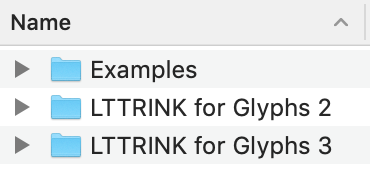
3.点击 “Letterink.GlyphStool” 文件并确认安装。
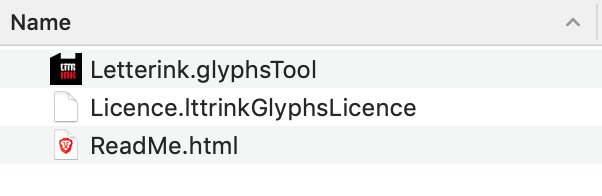
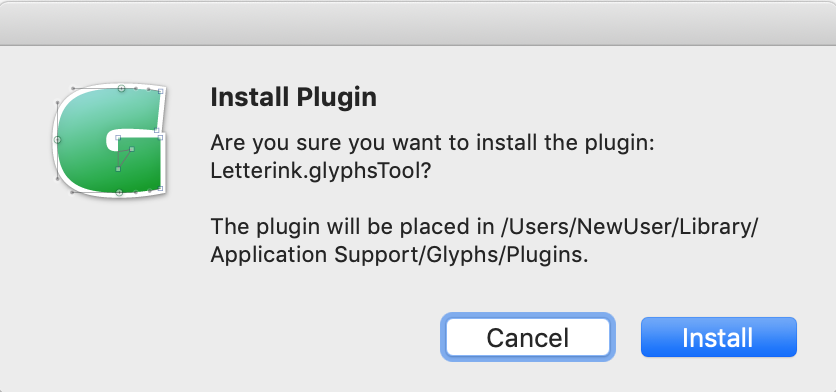
4。重启 Glyphs。
下一步: 激活许可证 →

1。使用通过电子邮件获得的链接下载插件——你可以 在此处申请新链接。您将看到一个独特的 LTTR/INK 图标。

2。点击它然后打开 “Glyphs 2 的 LTTRINK 或 Glyphs 3 的 LTTRINK”,具体取决于你使用的 Glyphs 版本。
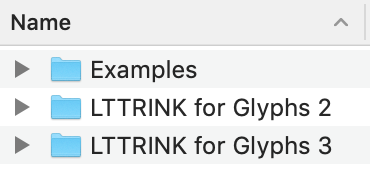
3.点击 “Letterink.GlyphStool” 文件并确认安装。
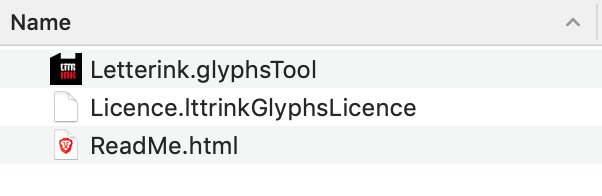
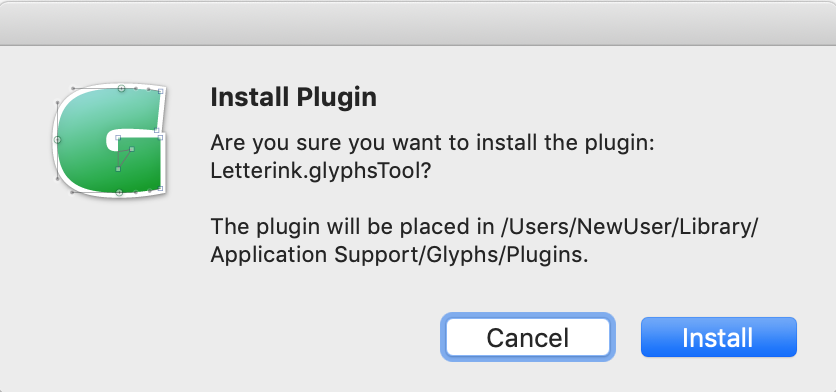
4。重启 Glyphs。
下一步: 激活许可证 →