Who Can Use This Feature
✔︎ Letterer variant users can draw with strokes.
✔︎ Type-designer variant users can draw with strokes.
Plot Skeletons
To start drawing, switch to LTTR/INK tool in the Glyphs toolbar and turn the strokes on.

Once you are set, start plotting skeletons. You'll immediately see generated outlines.
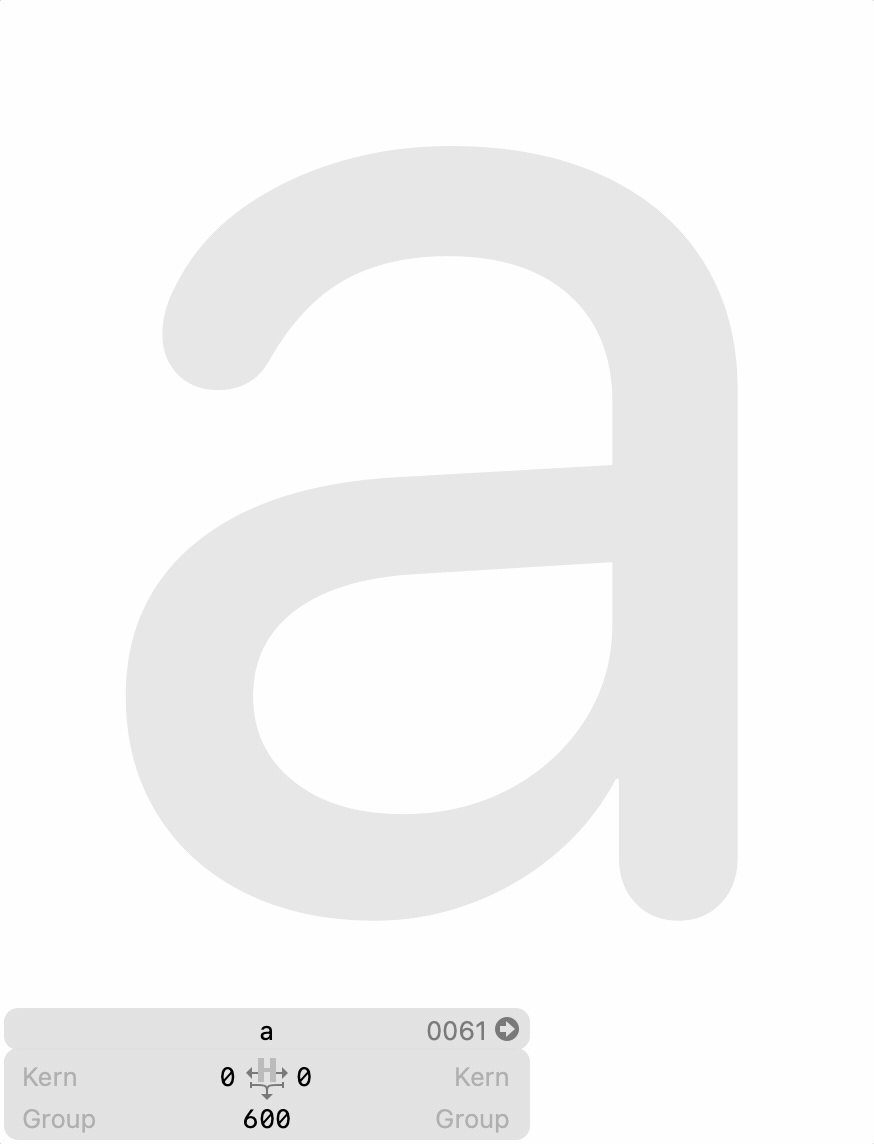
The default brush parameters are width: 30pt; height: 15pt; angle: 45º;
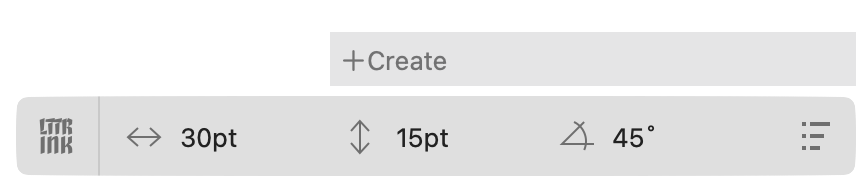
Edit Brush On Canvas
You can change brush parameters directly on the canvas. This is useful for quick changes during the sketching.
- Select a brush-handle
- Move brush-handle with cursor or keyboard arrows
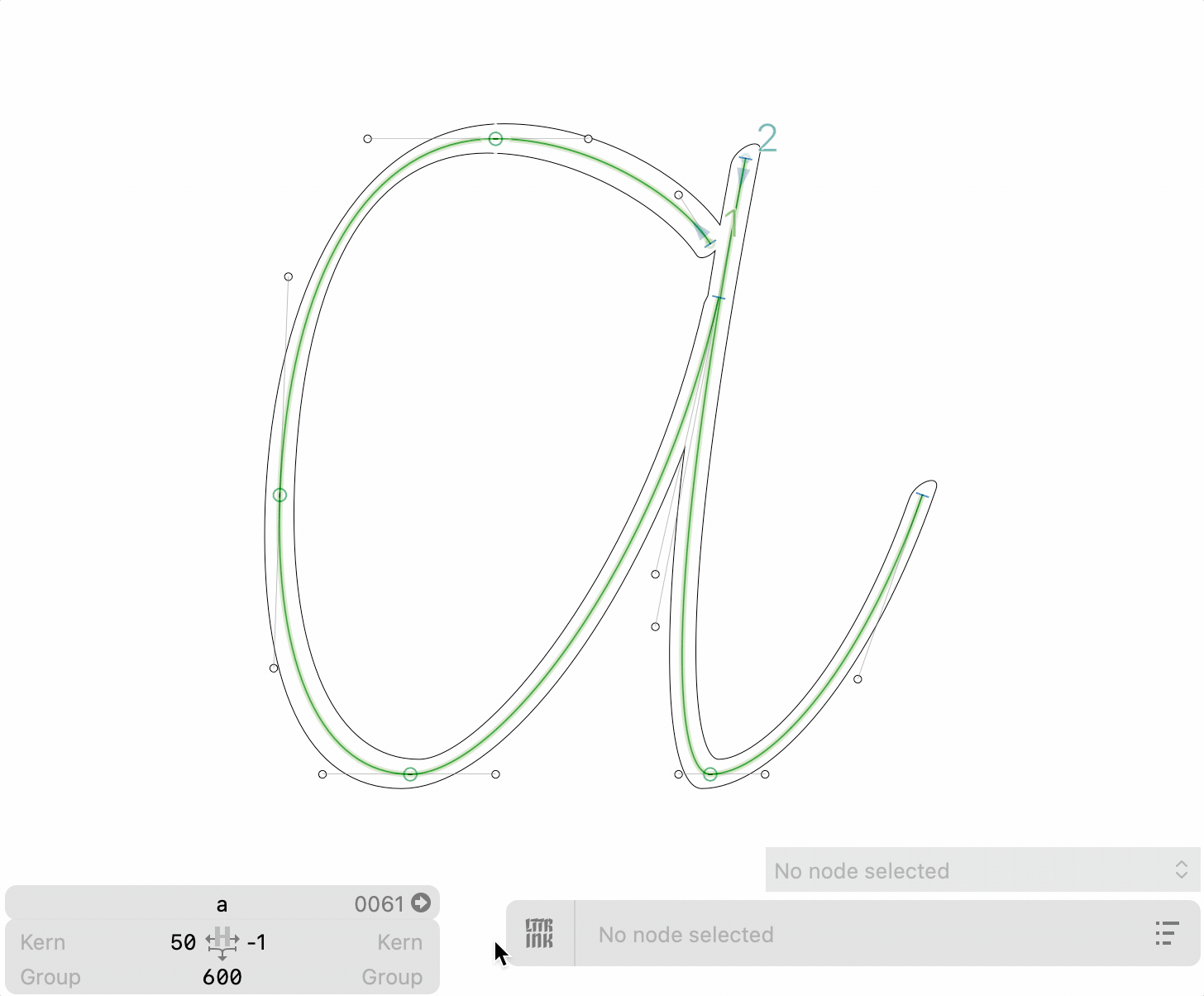
Edit Brush On Panel
You can change brush parameters on LTTR/INK UI panel.
This is useful when precise brush parameters are needed.
- Select a brush-handle
- Click on a parameter value on the UI panel
- Set value by typing, or use keyboard arrows up/down for stepping.
NOTE: Hold shift and press keyboard arrows up/down to step in tens.
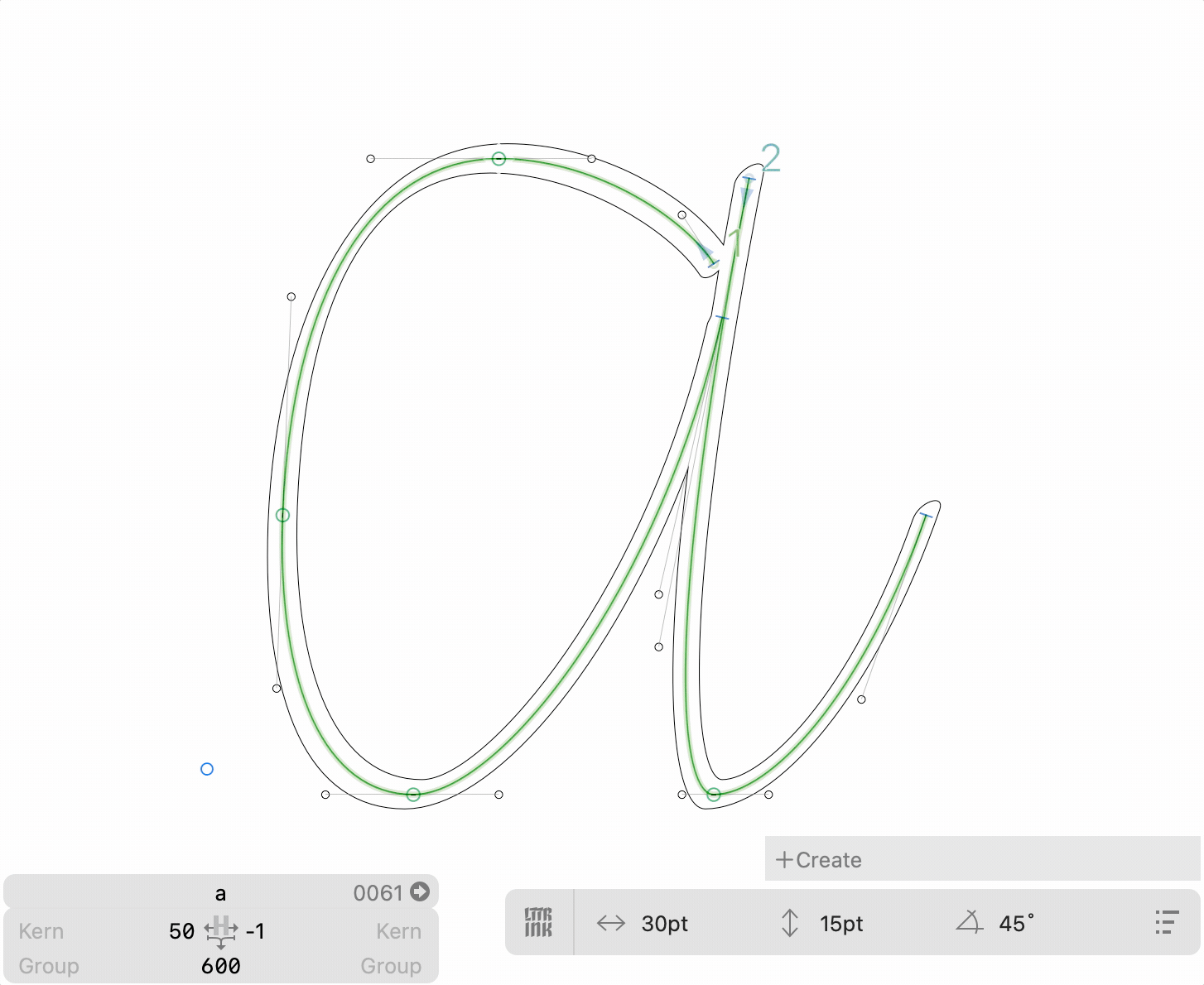
Edit Multiple Brush Points At Once
To edit multiple brush-points at once, select more than one on-curve node
- Hold shift and click one by one
- Select with drag & Select
- Press command + A to select all
On the LTTR/INK UI panel, set the desired parameter of the brush size or angle.
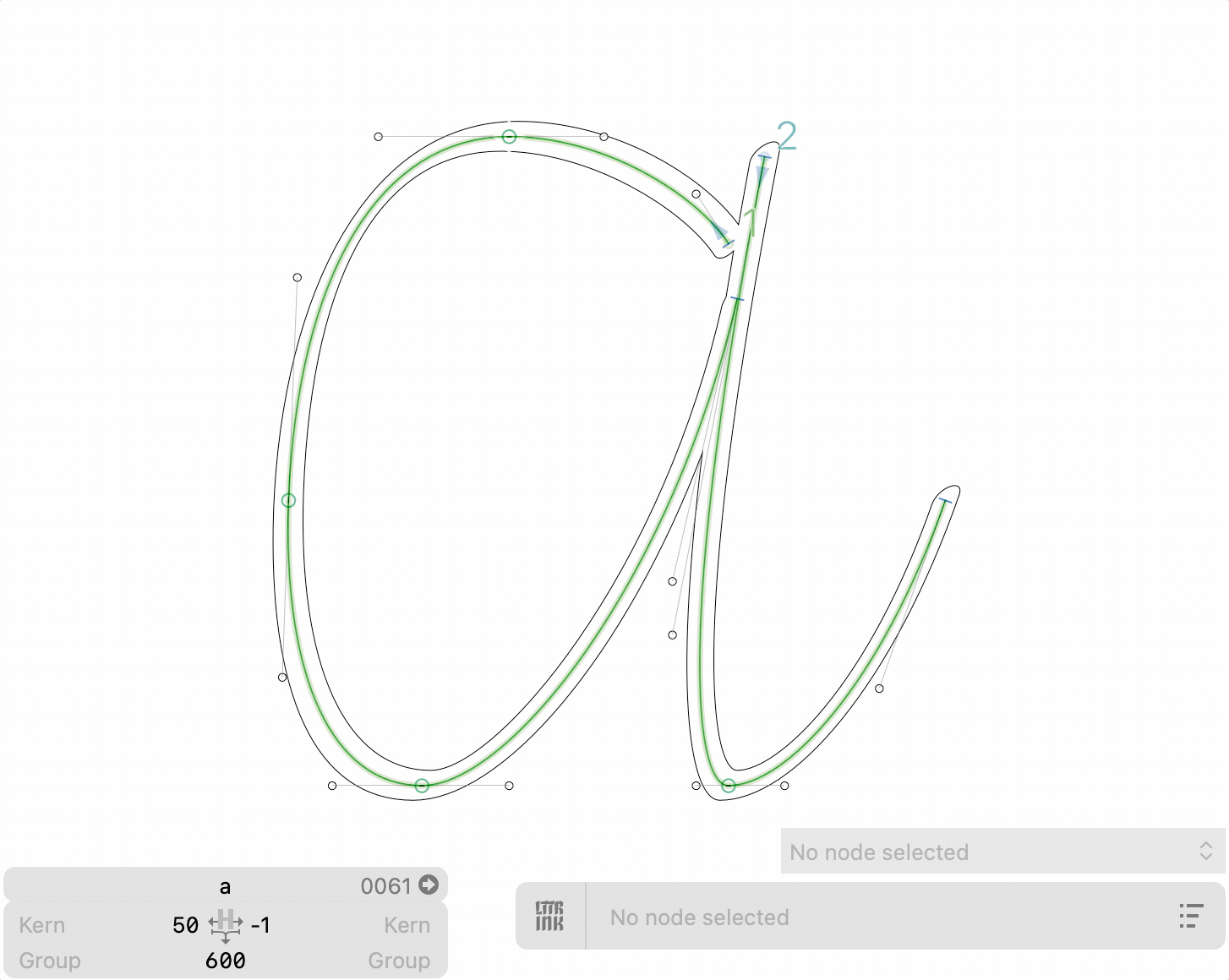
NOTE: When you set parameter of multiple brush-points, you'll set the common value of that parameter. For instance, when you change the angle, the width and heigh parameters remain unchanged.


